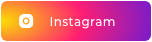Описівенту
Дізнатися більше
сховати
Хто йде?
Всі відвідувачі
З Lviv
Друзі
Моїзустрічі
Завантажуйте мобільний додаток 2Event
Для організаторів та відвідувачів івентів:- Афіша подій та квитки онлайн
- Список усіх відвідувачів
- Знайомства та призначення зустрічей
- Пошук попутників і співмешканців
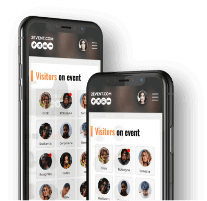
Organizerinfo
івентів
відвідувачів